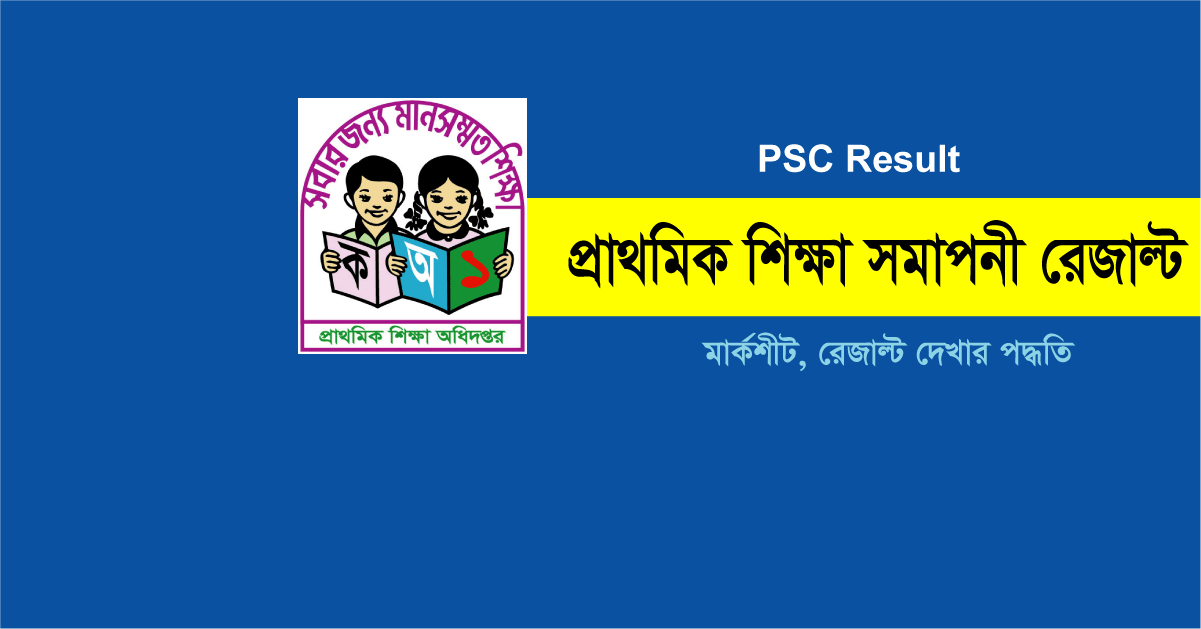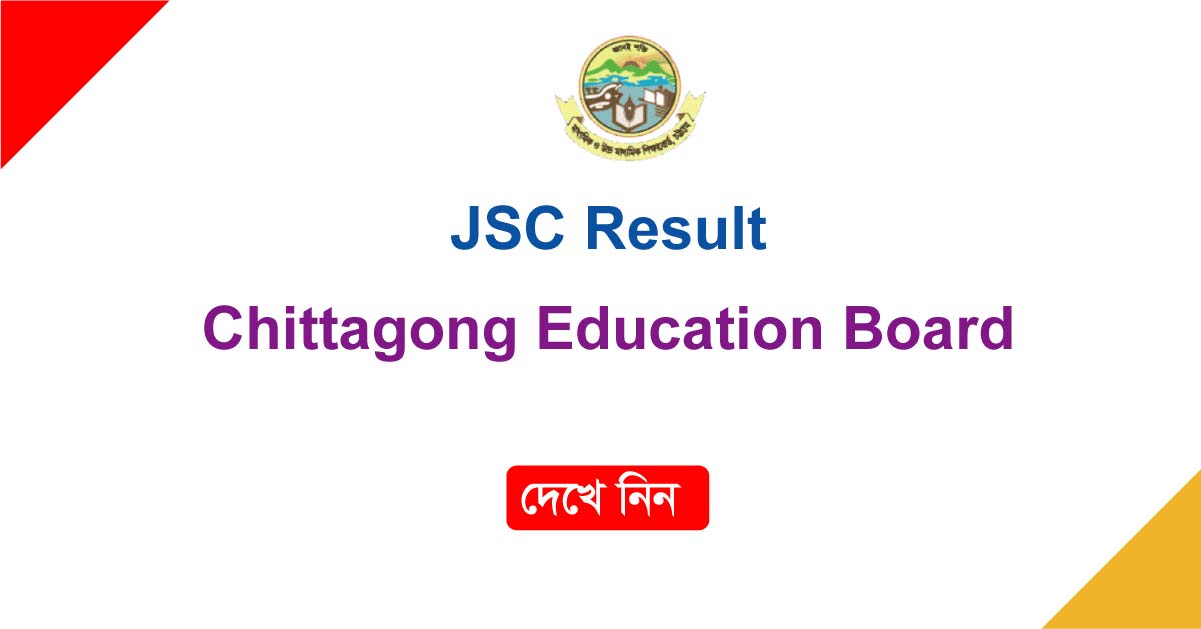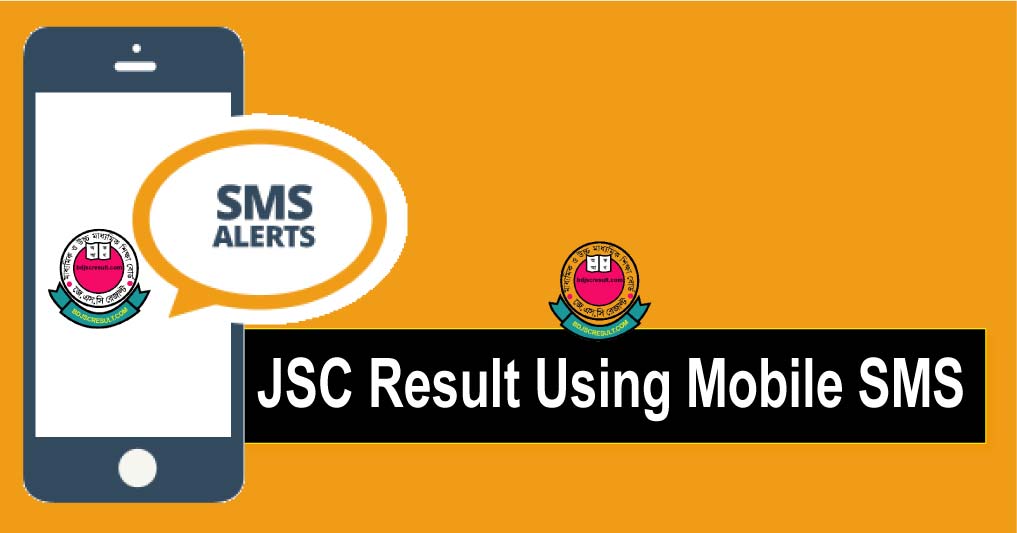
Looking For The JSC Result 2019 by SMS System? Bangladesh Public Exam Result Publish by Couple of Ways. Collect Result Using Mobile SMS is one of The Most Effective Way in Bangladesh Education System. So, Students Can Get JSC Result 2019 by SMS. When The Official Result Portal Websites Are Got Down Due to Large Number Visitors Resource, Students Can Check JSC Result by SMS to Send 16222 Number With Proper SMS procedure.
In Bangladesh, Most of Place Tough To Access Internet Which have Enough Speed To check Result by Online From Education Board Bangladesh Official Website. So, SMS System is The Most Preferable Choice Option To Get Result These Remove Areas. Now, Most of Students don’t Know The Procedure of JSC Result Using Mobile SMS. So, Through This Post You Will Get The Each Board Result Checking SMS Method With Details.
Let’s Jump Right in…
- JSC Result 2019 by SMS
- Why Should Check JSC Result by Mobile SMS?
- When JSC Result by Mobile SMS Will Publish?
- Check JSC Result 2019 Using Mobile SMS
- General Board JSC SMS Format
- Madrasah Board JDC SMS Formate:
- Education Boards Short Code For JSC SMS
- JSC Result 2018 of Barisal Board by SMS
- Chittagong Board JSC Result by SMS
- Comilla Board JSC Result by SMS
- JSC Result Dinajpur Board Check By SMS
- Dhaka Board JSC Result by SMS
- Jessore Board JSC Result SMS
- Rajshahi Board JSC Result SMS System
- Sylhet Board SMS Instruction
- Madarsh Board JDC Result by SMS
JSC Result 2019 by SMS
Want To Check JSC Exam Result For this year 2018 Via SMS? Then, We Can Help you Out For Checking JSC Result 2018 by Mobile SMS. This is The Most Popular Methods For The Students and Their Guardians To Access The Results on The Smartphones Directly Even Without Any Internet Connection. All You have To Send SMS with Write Proper Formatting to 16222 Number.
Check: JSC Exam Result
Why Should Check JSC Result by Mobile SMS?
Most of JSC Examine Guardian Don’t Know use Internet or Don’t have Any Device To use Internet. So, SMS system is Big Blessing For Them to See JSC Result by SMS. You Can Get Your Education Board Result by Just Typing Few Codes From The Mobile. Another Reason For Checking Result by Using Mobile SMS, The Education Board Official Website Got Down Due to Huge Number Traffic Resource. So, They Can not Check Result by Internet Fast. But, they Can Get JSC Exam Result by SMS Fast and Easily.
When JSC Result by Mobile SMS Will Publish?
On The Result Date, Students Find The Question Answer, When Will Found JSC Result by Mobile SMS. If You Send SMS Before Publishing Result, You will get a Message About Result Publishing time by SMS. Authority Announce The time For Publishing Result by Online and SMS. Though, Most of time, Students Get Result by SMS Before Announce it Through Internet.
Check JSC Result 2019 Using Mobile SMS
Teletalk Education Server Provide The Education Result in Bangladesh. Students Can be Accessed Result by Send SMS 16222 Reserved Number. So, To Check Result by SMS, Students having That SIM Card Which is Only For Bangladesh citizen. All Mobile SIM Operator Support The Education Reserved Number To Provide Education information. All You have To Check The SMS Format and Balance. Without Proper Formatting SMS, You Will Not Get Result From Teletalk Server. Now, Check below SMS Format To check JSC Exam Result of Bangladesh Education Board.
Check: JSC Result Online
General Board JSC SMS Format
Do You Know The General Board JSC SMS Format? Just Follow The Below Instruction To Send SMS For General Board JSC Result Using Mobile SMS.
JSC (space) First 3 letter of Board Name (space) Roll Number (space) Exam Year and send to 16222
Now, I Explain The SMS Format Which We Write Above. So, You Can Understand Better To Send SMS.
- JSC: Means Junior School Certificate. Its a Short Code To having Result For JSC Exam of Bangladesh Education Board.
- First 3 Letter of Board Name: After Typing JSC and Putting a Space You need To Write The First 3 Letters of The Education Board Which You want To Get Result. Every Board Name First 3 Letters Have To Write.
- Roll Number: In The Roll Number Section, Write Your JSC Exam board Roll Number. Check Admit Card for Your Roll Number.
- Year: Write Your Exam Year Which Year You Participate The Exam. For Example Write 2018 For This Year Result.
For Example: JSC DHA 453424 2019 and Then Send The Formatting SMS To 16222 Number
Here: DHA For Dhaka Board, 453424 is JSC Exam Roll and 2019 is The Exam Year of JSC
Madrasah Board JDC SMS Formate:
JDC MAD 456789 2019 and then send to 16222
Education Boards Short Code For JSC SMS
First 3 Letters of the Various Education Boards of Bangladesh. So, Pick Your Education Board Short Code and Send For Result.
| Name of the Education Board | First Three Letters of Board Name |
| Barisal Education Board | BAR |
| Chittagong Education Board | CHI |
| Comilla Education Board | COM |
| Dhaka Education Board | DHA |
| Dinajpur Education Board | DIN |
| Jessore Education Board | JES |
| Rajshahi Education Board | RAJ |
| Sylhet Education Board | SYL |
| Madrasah Education Board | MAD |
JSC Result 2018 of Barisal Board by SMS
- Open your default messaging app
- Type JSC and give space
- Then type BAR and given one letter space
- Now type Roll Number and space
- Give Passing Year
- Now Send the SMS to 16222
Ex: JSC BAR 673892 2019 and send to 16222
Chittagong Board JSC Result by SMS
- Go to your mobile messaging application
- Type JSC and give one letter space
- Then type CHI and give space
- Type your Roll Number and give space
- Type Passing Year
- Send it to 16222
Ex: JSC CHI 173198 2019 and send to 16222
Comilla Board JSC Result by SMS
- Go to message option on your phone
- Type JSC and provide space
- Type COM and give space
- Then give Roll Number along with space
- Finally type Passing Year
- Send the above drafted SMS to 16222.
Ex: JSC COM 124567 2019 and send to 16222
JSC Result Dinajpur Board Check By SMS
- Open message option from your phone
- Type JSC and provide one letter space
- Then type DIN and give space
- Now type Roll Number
- Finally type Passing Year
- Send this SMS to 16222.
Ex: JSC DIN 457892 2019 and send to 16222
Dhaka Board JSC Result by SMS
- Go to phone messaging option
- Type JSC and provide space
- Give board name such as DHA and give space
- Type the Roll Number of yours and press space
- Finally type Passing Year
- Send the SMS to 16222.
Ex: JDC DHA 278156 2019 and send to 16222
Jessore Board JSC Result SMS
- Open messaging app and start new message
- Type the exam name as JSC and give space
- Give board name as JES and press space
- Enter your Roll Number correctly and give space
- Give Passing Year finally
- Send it to 16222.
Ex: JSC JES 287934 2019 and send to 16222
Rajshahi Board JSC Result SMS System
- Start a message from your mobile
- Type JSC and give space
- Then type RAJ and give one letter space
- Next type Roll Number of yours and give space
- Give Passing Year
- Send to 16222.
Ex: JSC RAJ 276912 2019 and send to 16222
Sylhet Board SMS Instruction
- Go to message option in your mobile
- Type JSC and give space
- Then type SYL and give space
- Enter Roll Number and provide one letter space
- Type Passing Year
- Send the above typed SMS to 16222
Ex: JSC SYL 345782 2019 and send to 16222
Madarsh Board JDC Result by SMS
- Go to message option
- Type JDC and give space
- Then type MAD and provide space
- Enter Roll Number and provide one letter space
- Type Passing Year
- Send the SMS to 16222
Ex: JDC MAD 167472 2019 and send to 16222
We have add All Possible Information About JSC Result by SMS. Each Board JSC Result 2019 by SMS formatting Are Provide. So, Hope Students and Guarding Found Their Information By Reading This JSC Result 2019 using Mobile SMS. For More Update, We Suggest Students and Guardians To Stay Visit This Website and Keep watching.